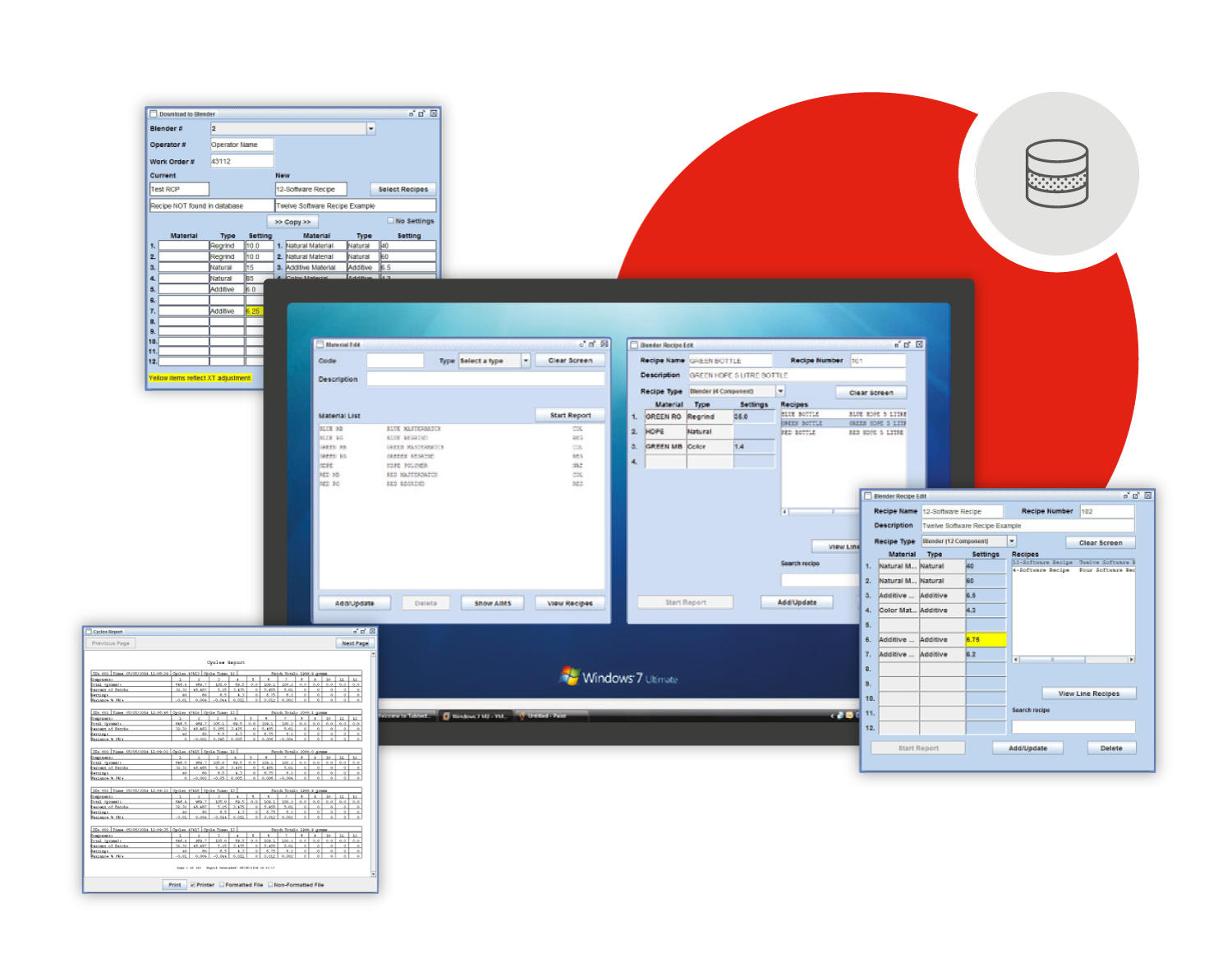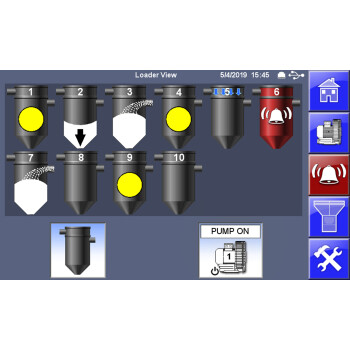G2 allows rapid two-way communication between a PC and the controllers of Maguire WSB Gravimetric Blenders.
Integration
- Gain full control of your Maguire WSB Blender range.
- Use G2 software as part of your materials management.
Control
- The blender measures and dispenses each material to ± 0.1% accuracy on a 1% setting.
- The blender eliminates over-coloring and increases control over product quality and consistency.
- G2 allows a blender user to fully document and visualize this for your process.
Materials savings
- Raw materials typically account for up to 70% of cost.
- WSB Blenders reduce costs by not over-coloring and maximizing on regrind usage.
- Blenders combined with G2 allow a processor to maximize on efficiency and minimize operating costs.